How to Void a Payment off a Check
Void Payment Off A Check
- First you have to pull up the check – From the order screen touch the Command Button.
- Touch the Closed Checks Button.
- Find the transaction you are wanting to void off the payment.
- Touch it 2 times. This will pull up the closed ticket on the order screen.
- Touch the payment on the bottom of the order.
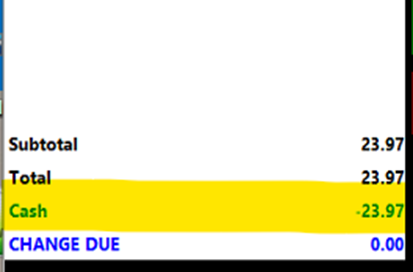
- Touch the command button.
- Touch the void button.
- It will ask for a void reason, Select one.
The ticket is now open, you can either make changes to the ticket like discounts or void items.
If you want to just void off all the items you can do that by selecting all the items then touch void. Then touch the exact cash button.
