Reopen Check – You can only Reopen checks for the current day.
If you want to reopen a check to either modify the payment or add a discount or void out the check all together.
- Touch the Main Button
- Touch the Show All Checks Button
- Find the check you want to modify.
- Touch the check 2 times to pull it up.
- To be able to do anything with the check you will first need to void off the Payment…
- Touch the Payment on the bottom of the check.
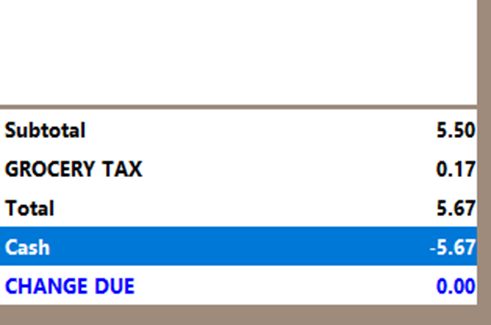
- So it’s highlighted like this.
- Then under the Main Button, Touch the Void Button, It will ask you if you want to void off the Payment, Select yes. Then it will ask you for a reason your voiding off the payment, Select one.
- At this point the check is open and you can either add discounts or void the items all together.
