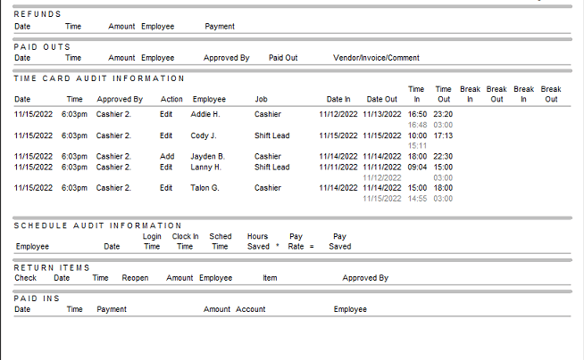The Audit Report shows a lot of different types of audits. Discounts, Voids, Return Items, Paid Ins, Paid Outs, Time Card Audits, Tax Exempt, Deletes, Kitchen Comments, Drawer Opens and Online Comments
From the back office
1. Click / Touch Reports
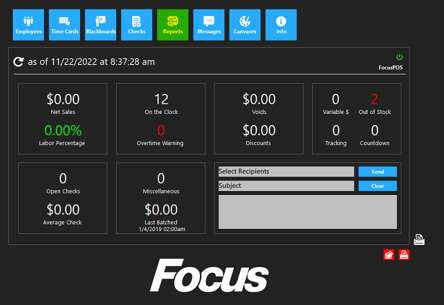
2. Click / Touch Audit
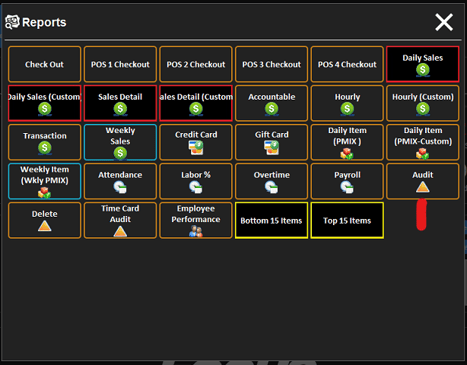
3. Select the date range you want to run for this report.
4. Click ok.
Sample Discounts that were applied
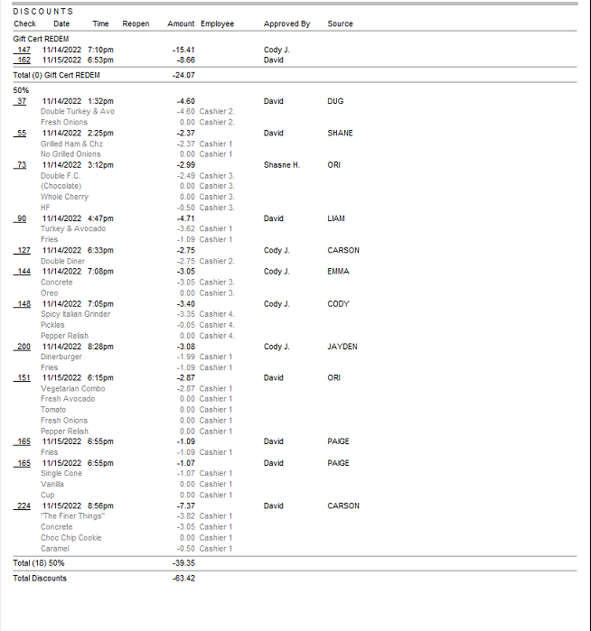
Sample Voids & Open Price items
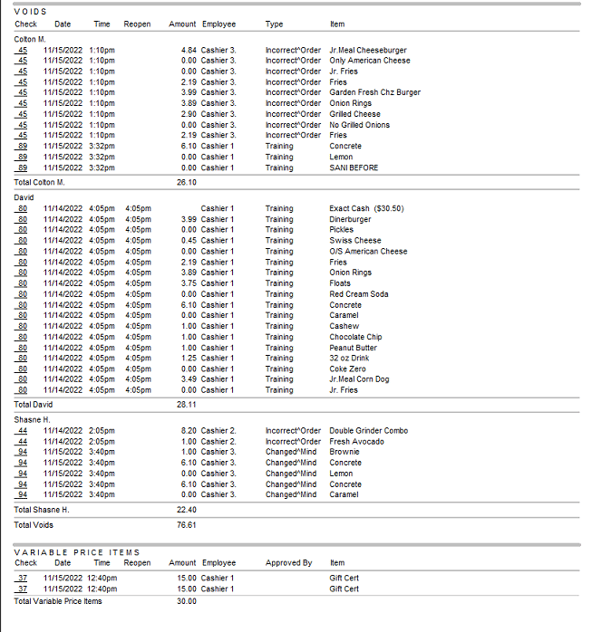
Sample Refunds, Paid Outs & Time Card Edits